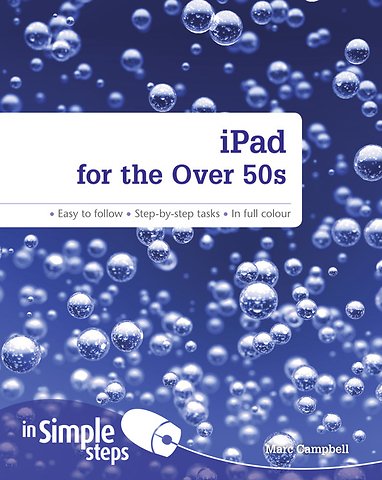iPad for the Over 50s In Simple Steps
Paperback Engels 2012 9780273785415Samenvatting
Use your iPad with confidence
This practical book will have you achieving immediate results using:
a friendly, visual approach simple language practical, task-based examples large, full-colour screenshots
Discover everything you want to know about your iPad in this easy-to-use guide; from the most essential tasks that you’ll want to perform, to solving the most common problems you’ll encounter.
Get the most out of your iPad with practical tips on every page:
· ALERT: Solutions to common problems
· HOT TIP: Time-saving shortcuts
· SEE ALSO: Related tasks and information
· DID YOU KNOW? Additional features to explore
· WHAT DOES THIS MEAN? – Jargon explained in plain English
Specificaties
Lezersrecensies
Inhoudsopgave
Rubrieken
- advisering
- algemeen management
- coaching en trainen
- communicatie en media
- economie
- financieel management
- inkoop en logistiek
- internet en social media
- it-management / ict
- juridisch
- leiderschap
- marketing
- mens en maatschappij
- non-profit
- ondernemen
- organisatiekunde
- personal finance
- personeelsmanagement
- persoonlijke effectiviteit
- projectmanagement
- psychologie
- reclame en verkoop
- strategisch management
- verandermanagement
- werk en loopbaan